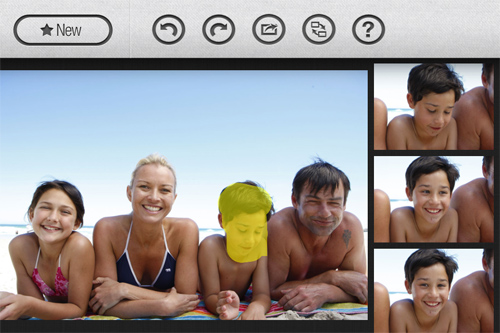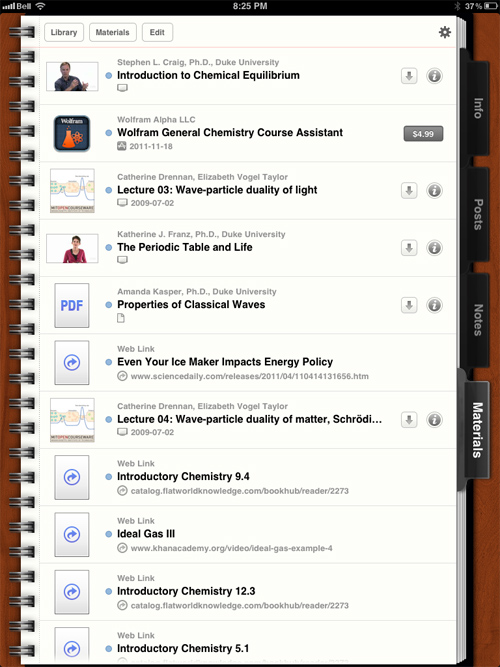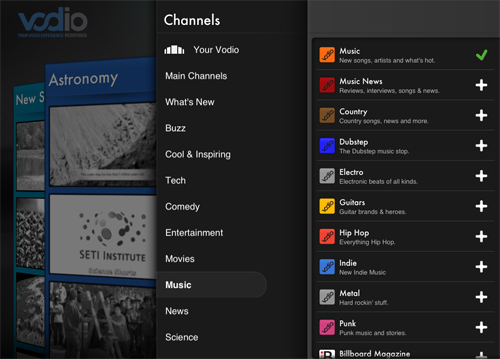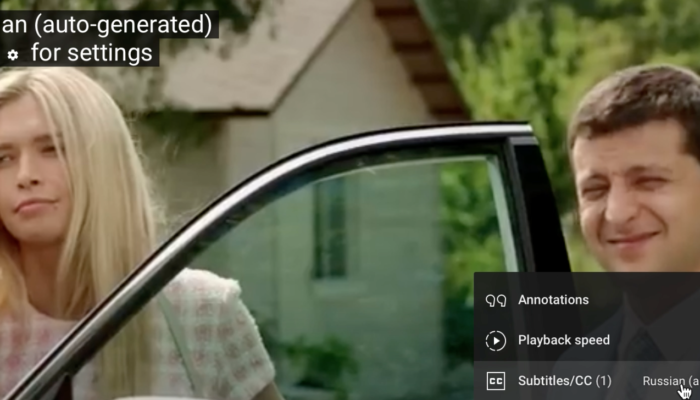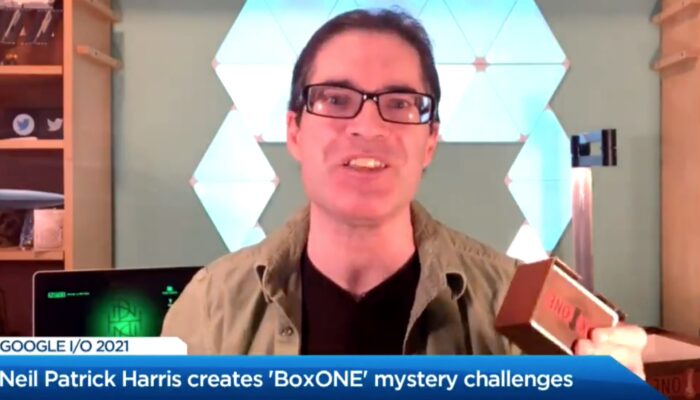This week on Moore In The Morning we explore a magic touch in photography that will help you create the perfect family photos, a new video guide that will connect you to clips that match your own taste, and encourage you to explore the free courses, studies, and lectures now offered by top schools.
Groupshot
$1.99
Families can do many things together, but taking a nice, calm photo is rarely one of them. No matter how many snaps you take, someone’s always squinting, looking away, or making a face. With Groupshot you can pick out the best poses from a series of similar pictures and then edit them all into one perfect result.
When you have a group assembled for a picture, just snap five or six photos then import them all into Groupshot. The app will ask you to select a person by drawing over them in the main photo, in return you’ll be shown thumbnails of how they look across all the photos. Select the one that looks best and it will be editing into the main photo. Do this one-by-one for each person in the group each element will be joined seamlessly into one good photo for you to save.
The technology isn’t new, it first appeared in a Microsoft photo suite several years ago, but to have simple access to the technique through a $2 is new and a highly recommended trick.
iTunes U
Free
One of the great overlooked treasures of the internet is the multitude of free online courses offered by universities and colleges. From engaging lectures to full on courses, it’s easy to explore nutrition, photography, astrophysics, biodiversity, or even robotics. The list of topics goes on and on. Apple’s new iTunes U app makes it very easy to quickly find the ones that apply to you, to subscribe to them for automatic download, and to gather all the related materials including related apps, textbooks, and links, many of which are available through the iBook or iTunes App stores.
Taking a course is helped by added organizational aids. iTunes U forms a virtual notebook for each of your courses, creates a summary and lists course actions with little tick boxes so you can mark your progress. You can create your own notes, highlights, and bookmarks. It’s all very handy.
If you’re not interested in committing to full study, at least make sure to check out the “Beyond Campus” section which includes tours and guides from museums, galleries, and major institutions. Here’s your chance to learn about particle accelerators from CERN, fashion design from the Victoria and Albert Museum, or about volcanoes from the Smithsonian Institution.
If you haven’t been to school in at least a decade, you’ll be amazed by how much things have changed and how today’s digital tools make subjects that were once very dry very fascinating.
Vodio
Free
Based on your own tastes, interests, and friends, Vodio assembles online videos from a variety of sources into channels that are easy to jump into, watch, and share through Facebook or Twitter. You pick the topics and it pulls in content for those categories, but focuses on the videos getting the most traffic and attention so you’re always tapping into what’s trending now.
There are channels for comedy, entertainment, music and movies plus channels for science, sports, style, and tech. You can add or remove each channel or dive deeper to select sub-channels that focus on specific sources such as BBC News, Funny or Die, or Fashion TV (but a few examples).
The idea isn’t a new one, ShowYou (another worthy download) performs the same task, but uses a dynamic grid wall to let you pick through videos being shared by your social friends. The change that Vodio offers is the ease of channels that you can navigate by swiping vertically to view content and swiping horizontally to change channels or subject.
It comes down to personal preference as to how you like your web content organized. For now, Vodio offers a clean look and easy connections, but no innovation to set it apart from similar apps.