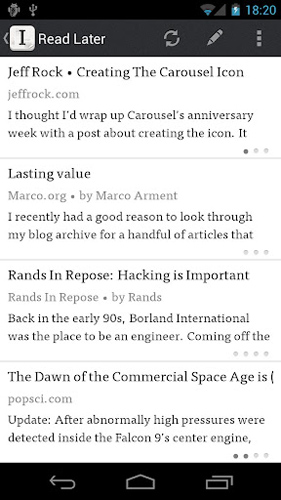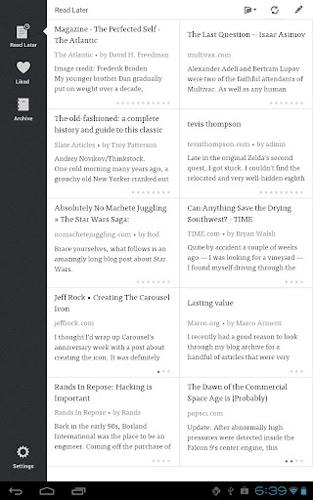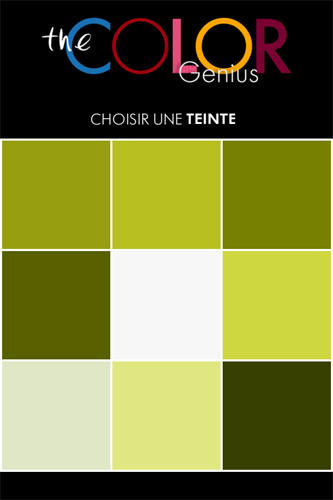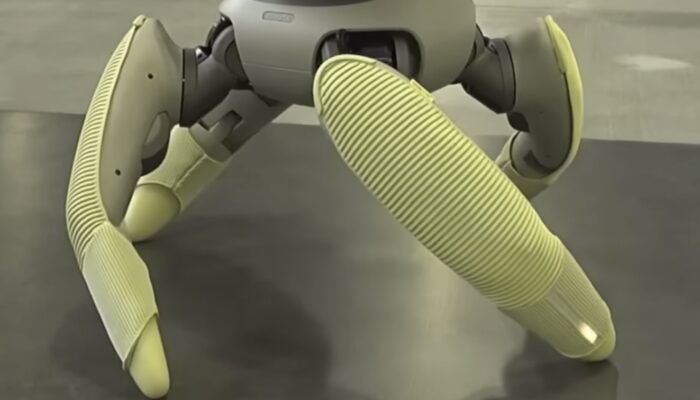This week I show John Moore how to look good when you’re being chased by bears and save interesting articles for when the chase is over. Welcome to my Apps File reviews.
Instapaper
$4.99/$2.99
You may not have the time to read every interesting article you find on the internet and so Instapaper gives you the option to “Read It Later”, saving the content and then reformatting it from the web’s drive-by presentation into a more book-friendly one that makes it easier to sit down and really enjoy long-form content.
This week the popular service finally comes to Android and at a lower price, but without the option for pagination and fullscreen presentation (perhaps that’s why). Although a bit more than many people might be prepared to pay for such a simple tool, it’s a useful trick that saves paper for those with the bad habit of printing off hard copies of every web page that seems interesting.
The Color Genius
Free
With a built-in camera your smartphone has the ability to identify colours and it’s this functionality that L’Oreal uses to help women find a make-up palette that compliments their wardrobe. Once you have an outfit picked out you simply snap a photo of your top. The app grabs the colour from the picture and starts a process that will guide you through colour wheels for different options.
It begins by asking you to select a tint of the sampled colour, then prompts you to choose a direction for your style. You can “match” your make-up to your clothes, you can “blend” it, or if you wish to be a little daring you can choose the “clash” option. Finally it asks if you’re prepping for a day or night outing and then delivers a palette of lip stick, eye shadow, and nail polish selections. Naturally, the products featured are by L’Oreal, but the colour choices can still be applied to other brands.
A someone who doesn’t wear cosmetics, I turned to Newstalk 1010’s Lyndsey Vanstone for an assist and after trying the app out says it does indeed live up to its name.
Temple Run Bear Grylls & Brave Editions
Since I first reviewed the game back in April, addictive time waster Temple Run has been downloaded more than 80 million times. That’s a lot of people being chased by angry monkeys. It’s no surprise then that we’re back to the temple, this time with two new versions offering different twists on the run-for-your-life adventure.
Survival Run with Bear Grylls
Free
As Man Vs. Wild tv survivalist Bear Grylls you find yourself on the run from a very angry bear. By swiping the screen you can navigate the twisting paths and obstacles, turning, ducking, and jumping as they approach.
The longer you live the more the game changes, introducing new dangers and exciting options to escape including rescue choppers, power paragliders, jetpacks and more. Although undeniably similar to Temple Run, including the use of collectable coins, Survival Run is made by a different company and I find the controls respond a little differently and take some getting used to.
Temple Run: Brave
iPhone/iPad/Android
$0.99
Launching this Thursday, June 14th, this collaboration between Walt Disney and the creators of Temple Run sees Merida, the heroine of Pixar’s new animated film Brave, as the one running for her life. With a very angry bear hot on her heels she must duck, turn, and leap through on-coming obstacles with you guiding her through the actions with matching finger swipes. The twist to the game is Merida’s bow. As she runs there will be archery challenges that appear around the path which you can shoot for with well-timed screen taps in and amongst the swipes.
While the original game was free, the new Brave version is $0.99, but it comes loaded with 2,500 coins for upgrades that are normally an in-app purchase.