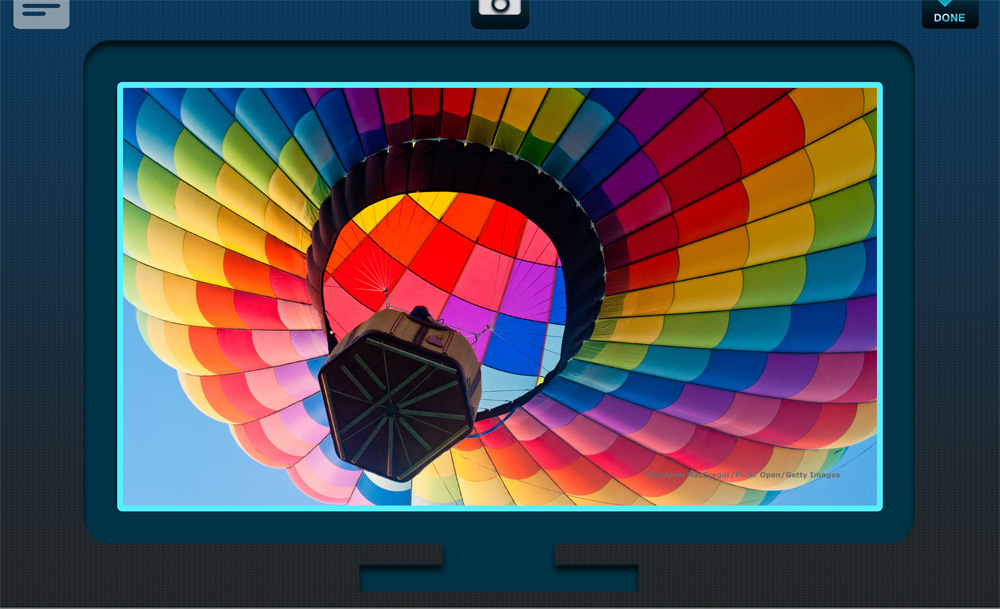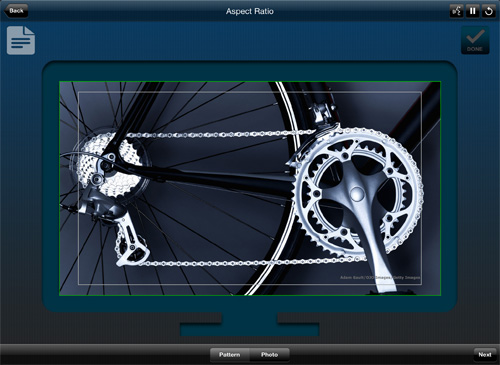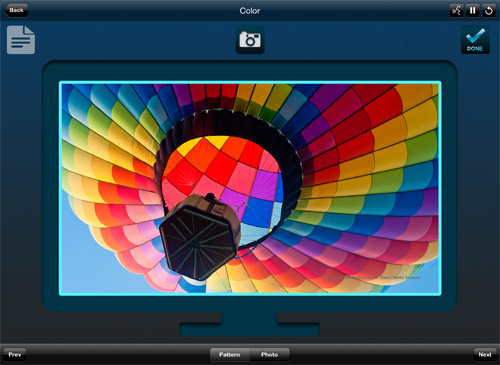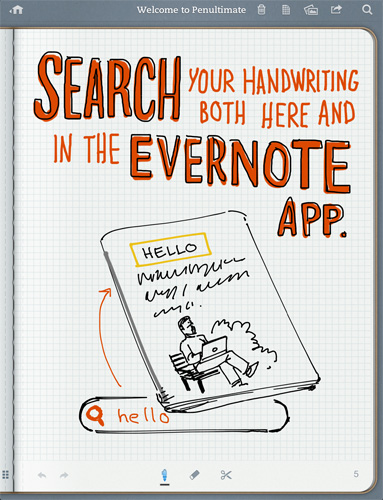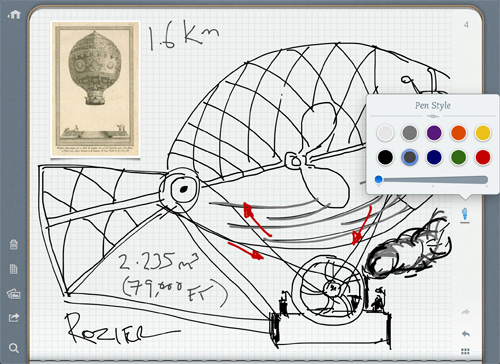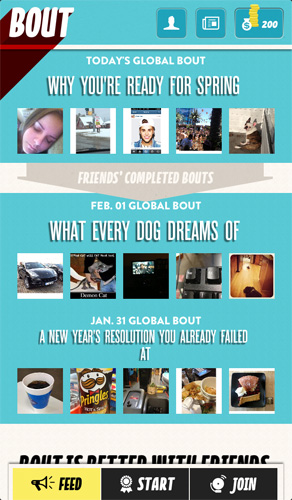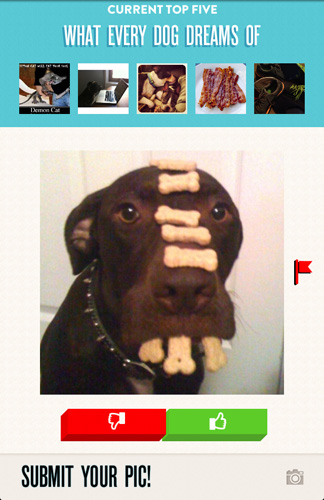This week on Moore in the Morning we’ll show you how to calibrate the picture on your HDTV. If you’ve never done this before, you’ll be so amazed by the difference, you’ll want to watch your movie collection all over again. Plus an app that sync-and-searches your own handwriting and a photo-taking game to challenge your friends with.
THX Tune-Up
$1.99
If you’re thinking about upgrading to a television with a bigger screen or one that has better image technology, such as LED, stop. You’d be surprised how much of a difference simply having your set calibrated can make. Paying a few hundred dollars to have a home theatre installer fix the settings on your TV is certainly cheaper than buying a new one. Even better, there’s now a free app from George Lucas’ own theatrical standards company, THX, that lets you do this yourself.
Designed for self-professed “dummies”, THX Tune-Up will take you by the hand through a five minute series of test patterns while guiding you through the controls on your TV to make the right adjustments. You need to connect your iPhone or iPad to your television to start, which requires Apple’s VGA Adapter ($35 – $50) or a connected Apple TV, and punch in the make and model of your TV so the instructions can match.
This works because of the way colours can change dramatically from the store to your home. A forest green bath mat may suddenly look dark olive in your bathroom or a couch that you thought was black n the show room, now looks very grey in your living room. This app will help you adjust the colour, tint, brightness, and contrast so that your screen reacts properly to your home décor and lighting. If only you could do that with a couch.
If you have a sound system connected the app will also adjust the your levels and speaker placement for an improvement, and for fun it includes THX’s famous “The Audience Is Listening” test trailers complete with “Deep Note” and comical Moo-Can sounds.
Penultimate
Free
Note-taking app Penultimate is now owned by Evernote. This introduces a couple of interesting twists. It’s now a free app, for starters, and thanks to Evernote is one that can sync and share your notes between your home computer, smartphone, and tablet. The connection with an Evernote account means you can organize notes into books and divide them into subjects or themes. Penultimate has the ability to recognize your handwriting, and so can actually perform keyword searches across your note library and from any of your connected devices.
It’s quite the sketchbook too, emulating the look of different paper designs and offering a palette of pen colours and sizes. It supports multiple undos, let’s you import photos, and easily copy-and-paste content. Writing and drawing on a tablet can be a tricky combination, but thanks to a setting that recognizes and ignores your wrist from the screen, it’s one that works well here.
Bout
Free
Bout is a photo-taking game you play for laughs with your friends. Created by the comedic minds at CollegeHumor.com, it challenges you to take pictures based on amusing subjects, such as “an animal you most look like”, “something you shouldn’t drink”, or “what every dog dreams about”. Once everybody has had a chance to take their photograph, you use the app to share the pictures as a group and vote on a winner.
The downside with Bout is that it’s limited to just your immediate circle of friends, meaning you have to rope them into downloading the app and you better hope they have iPhones. Most social games have a mode to include playing with strangers, but instead Bout offers a daily “global challenge” that will last you all of five minutes, but serves to demonstrate what the game’s about.
If you can get a game going it can be a great deal of fun. Many compare it to the party game Apples to Apples in the way it allows players to play with their own sense of humour. When the game asked for photos of “a mythical creature you wished was real”, for example, one player posted a picture of Lance Armstrong.