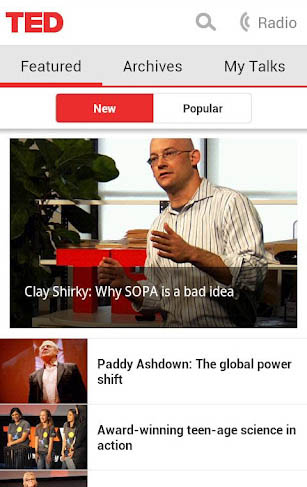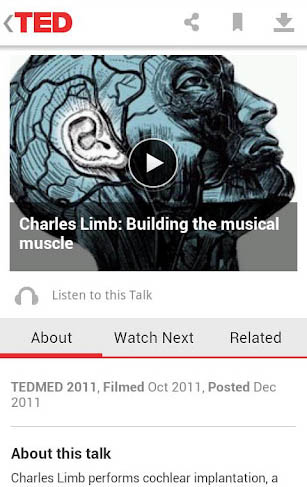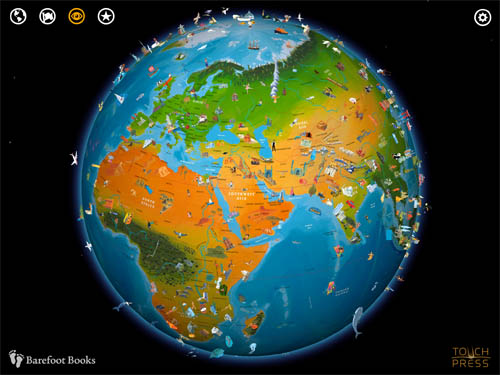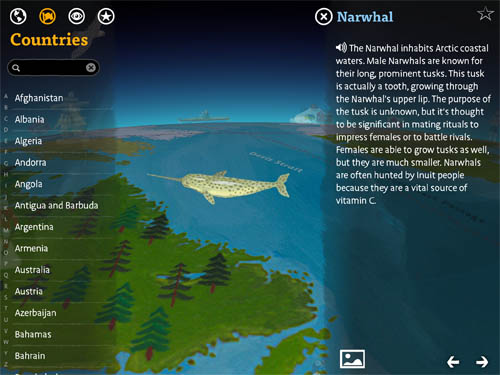On this week’s Moore in the Morning on Newstalk1010 I take a look at one of the first iPad apps to take advantage of the Retina screen, celebrate the arrival of one of my favourite apps on Android, and check out a neat new use for a smartphone’s camera.
TED Conferences
Free
At long last Android users have an official TED app, delivering free access to the most remarkable collection of educational talks from leading experts across every field imaginable (TED stands for Technology, Entertainment, and Design). For seven years the TEDTalk videos have been very popular for their quality of notable and influential speakers, but also because the talks are structured as brief, high impact expressions of ideas.
This is perfect for people who are keen to learn but, having invested themselves in their jobs all day, aren’t ready for anything demanding outside of work. In just fifteen minutes you can have a marine biologist passionately brief you on the wonders of bioluminescence and how most ocean creatures produce their own light. The result is that you walk away feeling informed, but often with a sense of elation and wonder too.
The mobile TED app has great options for travellers. By default the content is streamed to your device, but if you’re about to board a plane or enter an area without internet access you can choose to download and save a selection of videos in advance for offline use. You can also switch the app to stream the audio by itself so you can listen to the talks while you’re driving or doing other tasks.
Every video comes with a text information package about the speaker and issues which you can access and bookmark offline. What’s missing from the web version is support for subtitles and High Definition video, but hopefully that will come in time. At least it’s still free.
Barefoot World Atlas
$4.99
One of the great tablet experiences is that of using your fingertips to spin a three-dimensional globe, to zoom down into countries and cities and engage in curious points of interest. We have a number of apps that do this for adults, now here’s one with a specific focus for kids.
The Barefoot World Atlas is a large, colourful globe that is alive with activity and music. As you spin it from continent to continent, moving from one country to the next, the music changes to reflect the culture under your fingertips. When you zoom down to ground level, the landscape rises up, populated with international flags, animated characters, buildings, and animals.
Touching an animated icon brings up a short encyclopedic entry complete with photos and in some cases 3D-scans of museum artifacts. Kids who are still learning to read can have the entries read aloud by a built-in narrator, although unfortunately English is the only language for the time being.
A set of menu icons make it easy to travel quickly to a specific continent, country, or item of interest, but the real pleasure here is simply in the exploration of spinning and gliding across the land. This is one of the first major apps created for the New iPad’s Retina screen and it’s a powerful visual experience for kids.
To the credit of its creators, the Barefoot World Atlas has a great deal of content for the world’s oceans and large bodies of water. Far too many geography tools tend to focus on our world on the land, forgetting the importance of the oceans and the people who inhabit them.
As apps go the $8 price tag is a bit high, but it’s less than the $40 touch-and-learn Electronic Maps that have been a hit on the toy market and I’d argue this does a lot more for the money.
Wave Alarm
Free/$1.99
Wave Alarm turns your iPhone into a motion-controlled alarm clock. To hit the snooze button and continue sleeping for an extra ten minutes all you have to do is wave or motion your hand in the direction of your phone. It uses your phone’s built-in camera to detect the motion and yes, it works.
It’s a gimmick, but actually a well thought-out one. The motion controls are just for snoozing, it would be too easy to turn off the alarm completely by accident. The clock display includes a weather forecast and you can easily adjust its subtle, blue light by swiping the screen with your finger; up to brighten, down to darken.
You can create and save multiple alarm profiles using either your own music library or a selection of included effects (rain forest, chimes, Spanish guitar, etc.) and even set a back-up alarm using your phone’s vibrate mode should you need an extra push to get up. It’s free to use with ads, but $1.99 without.
Adding motion-controls to your phone is an interesting twist. I’m keen to see how other future apps might make use of the same idea in different ways.