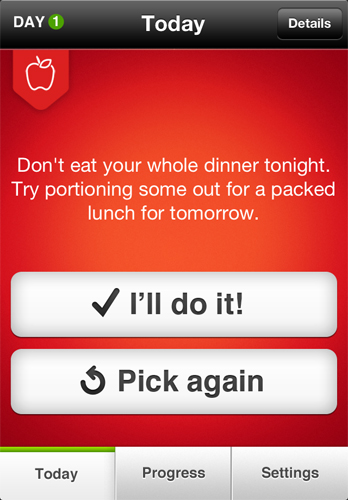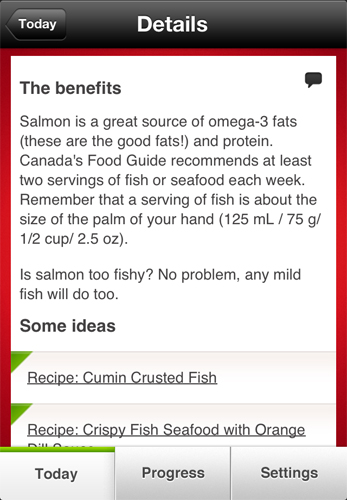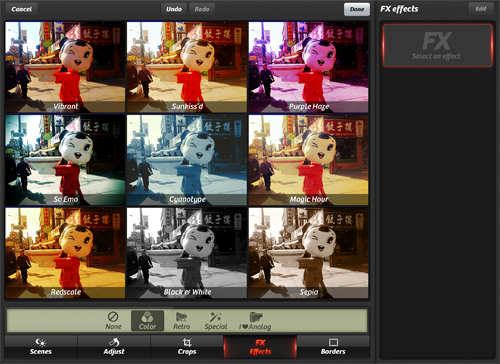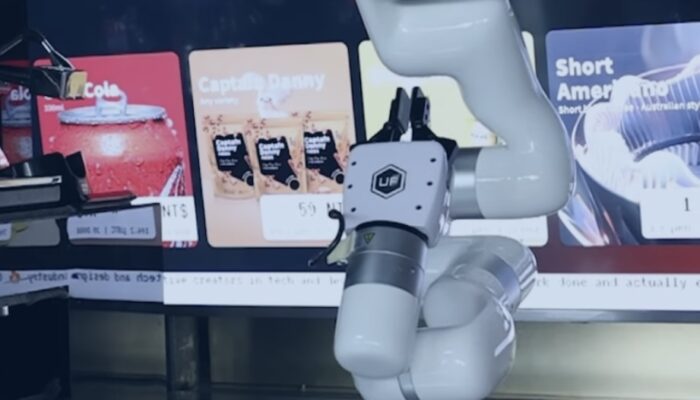We know John Moore is all heart, but is it a healthy one? I’ll find out on Newstalk 1010 with a new app from the Heart & Stroke Foundation plus we found out if the pigs has the same star power as their Angry Birds nemesis and with Camera+ now out for iPad, does that make it easier to take pictures with?
<30 Days
Free
40 per cent of Canadians have developed three or more risk factors for heart disease and stroke, so the Heart and Stroke Foundation has created this simple, common sense app. It does two basic things. It asks questions that help identify which risk factors you’ve picked up, and then based on those answers, offers you daily suggestions of little things you can do to address them. They’re fairly simple challenges that you should aim to do that same day, such as parking a little farther than needed to work in a little walk, or choosing salmon for dinner over steak.
There’s tangible scientific research that shows such little choices, accumulated over time, can offer real change. It’s an approach that recognizes the reality that not everyone in society is of the disposition to join a fitness club or eat salads for dinner. If you can get yourself into the habit of taking the stairs more often than the escalator, of working low-fat dairy into your breakfast, or cooking meals for smaller plate sizes, then you can achieve a more realistic improvement in your health that’s long-lasting.
Every day this app will help you find a task you can work into your routine and there’s quite the daily selection. The idea is that if you keep doing this for thirty days, then enough of those routines will stick to make you habitually a healthier person.
Bad Piggies
$0.99/$2.99 (Tablet)
This is the next title in the Angry Birds series and, in a very welcome change, it’s a completely different game. The pigs are the stars now, having taken to building madcap contraptions in their desire to steal Angry Bird eggs. We’re talking about the kind of Acme inventions Wile E. Coyote is known for, and often working towards the same unpredictable outcomes. Of course since it’s you, the player, building them, you’ve only yourself to take responsibility.
They materials you’re given include items such as wooden boxes, propellers, helium balloons, coiled springs, desk fans, carbonated soda bottles, and grocery cart wheels. You can assemble these into as many combinations needed until you find one that doesn’t crash, but can actually handle the cliffs, archways, and underground caverns that separate your piggy pilot from the map pieces needed to find the eggs.
There’s three types of challenges. There are levels built around ground vehicles, levels built around air vehicles, and then there’s a sandbox mode where you have more parts than needed to build whatever contraption you like and then given levels vast in size for you to putter around, explore, and find hidden treasures.
There’s plenty of parts to play with and building things is fun, but I do find the mayhem of Bad Piggies is a bit muted. The vehicles crash, but rarely burn. The piggies smile too vacantly, and the scenery remains untouchable. Missing are the snickering taunts and the sense of things escalating out of control that the Angry Birds games have and here would take what is a very enjoyable game and turn it into something you could never put down.
Camera+
$0.99
When Apple added a camera to their line of phones and tablets, they focused only on giving them the most basic features. Camera+ goes further, adding many of the features we’ve come to expect from proper digital cameras. Things like a digital zoom, a continuous flash, touch controls for exposure, and a selection of scene modes, special effects, and touch-up tools. There are several apps available that offer similar upgrades, but in my experience Camera+ is the best engineered and offers the best results.
We’re talking about the app this week because a new version has been released for the iPad 2 and New iPad. With a larger screen comes a number of features for post-editing. An attractive lightbox mode displays your photos as strips of negatives until you touch them up where they then become prints. You can straighten your pictures, adjust their sharpness, contrast, exposure, and other elements, and then apply effects, layering one on top of the other and adjusting the intensity of each. It’s not just the photos you’ve taken with the app that can be adjusted, but you can import pictures taken by other apps or synced from online accounts too.
I find the large size and ungainly shape of tablets make for poor cameras to shoot with, so putting the focus of the iPad version of Camera+ towards photo-editing makes sense and justifies its use.