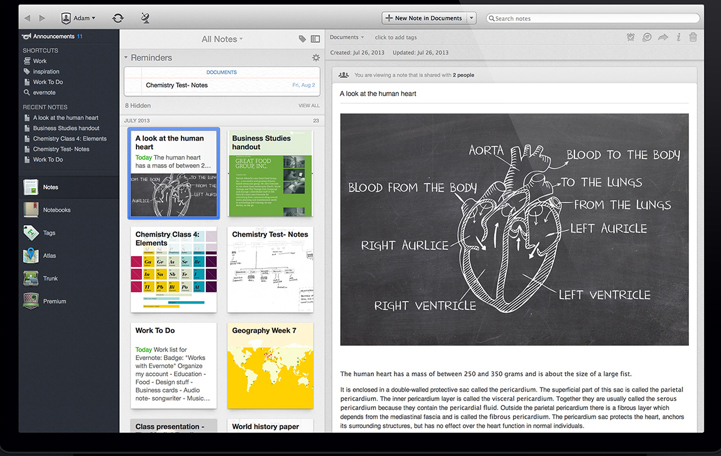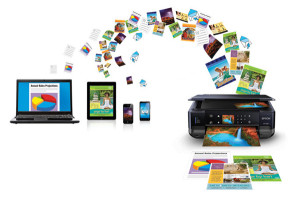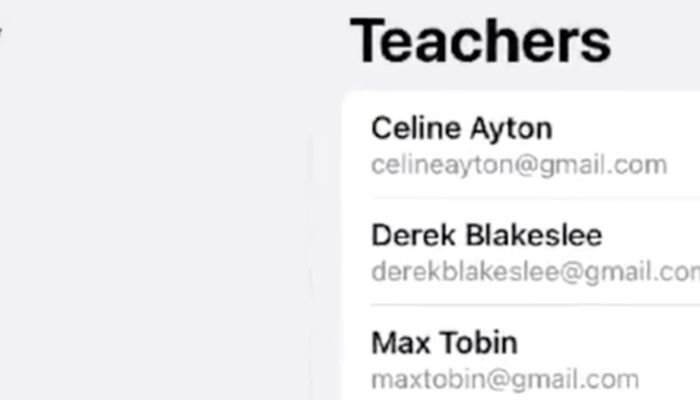Whether it’s for the classroom or your home office this is certainly the time of year to grab new gear. To help you battle the hype and sales pressure let me arm you with some practical advice.
Laptops
Take the same approach you’d use with buying a car. Invest some time, do a lot of research, and only use the sales staff for information, not advice.
Make your first trip to the store one where you simply use the display models to figure out what screen size and keyboard style you prefer. Do you need a number pad? Will you always be using it at a desk or are you likely to carry it around from place to place? Find a selection of models that feel comfortable and then record their model and product information. Then go home.
Research the laptops you’ve picked out online. Visit the manufacturer’s websites and read reviews. To make it difficult for you to compare laptops on price, stores refuse to carry the exact same model as their competitors so it’s best instead to focus on these three specifications which affect a computer’s performance the most:
Processor – Compare by speed (GHz) and dual-core or quad-core capability.
RAM – Compare by size (GB) with a higher number being better.
Hard Drive – Compare by size (GB) with more being better.
Do you need Windows 8? The latest version of Microsoft’s operating system attempts to make the transition to tablets, but does so poorly. It hasn’t been well-received and there is no urgency to upgrade. A Windows 7 system is fine.
Once you’ve settled on a specific laptop visit a store and buy only that laptop. Try to resist sales, specials, or “display model” deals unless it’s for the laptop you’ve already chosen. Stores have learned that if they can convince you to buy a lower-priced “special” it means you have more money in your budget to use on accessories that have a better profit margin.
Leave the accessories for another time. Stores often have partnerships with specific accessory brands and don’t have the selection they appear to. In my experience, those who buy a laptop bag with the laptop end up replacing it shortly after when the find a more stylish bag elsewhere later. Look around, the big stores don’t have it all when it comes to accessories like bags, mice, and speakers.
My recommendation is the MacBook Air for its fast performance, light-weight design, and notably long battery life. The 13” model starts at $1,099 and comes very close to delivering 12 hours of battery life.
Printers
No, you don’t need a printer. Not a personal one, anyway. We are printing less and less these days and that’s created a problem. When printers sit unused for a period of time they need to have their printer heads cleaned when activated again. It’s a process that uses up a lot of ink and if you’re only printing once or twice in a week can use up more ink cleaning than printing. Since the ink is more expensive than the printers themselves, this is not cost effective.
You’re better off taking your tasks to a printing service or setting up one printer for an entire household or dorm where it can get enough use to make sense. In this case a model with built-in Wi-Fi would make it easier for everyone to share across all devices.
My recommendation for a shared printer is the Epson Expression XP-600 $149.99 which is an all-in-one printer with built-in Wi-Fi, use of 5 ink cartridges (including black), fast speed and a monochrome cost of 4.6 cents per page.
Smartphones
A common mistake many make is to choose a “cheaper” phone in order to save money, but it’s not the phone it’s the wireless services you use it with that are the real cost. They are the same regardless of which phone you choose, so you’re better off choosing a top of the line phone while learning to keep the wireless costs down.
Phone companies today offer apps to help monitor data usage. Between using free Wi-Fi connections at home, school, and at the library, careful students can learn to keep data usage below 1GB per month easily.
Don’t forget that smartphones also include cameras, camcorders, voice recorders, eBook readers, and scientific calculators saving you the cost of buying those extra items.
I recommend buying an iPhone (although waiting until after Sept. 10th when a new model will be unveiled) and for those who prefer Android the HTC One which has an aluminum body, stereo speakers, a great camera and sells for $129 on a 2-year contract.
Wireless Speakers
These rechargeable-powered speakers are all the rage because of how easy it is to play music through them using a Bluetooth connection from a smartphone, tablet, or laptop computer. Small enough to carry in a backpack, but loud enough to entertain a circle of friends, they’ve become the preferred way for a small group to listen to each other’s music libraries.
In addition to sound quality and a durable design, look for a model with an “Audio-In” jack to connect with older music players that still need a cable. Many speakers can also be used for making hands-free calls with your smartphone.
Jawbone started the trend and I recommend their newest model, the Big JamBOX because of its 15 hour battery life, physical button controls, and the inclusion of a wall charger in the box. You can find it for $299.99 and it’s smaller version for $179.99.