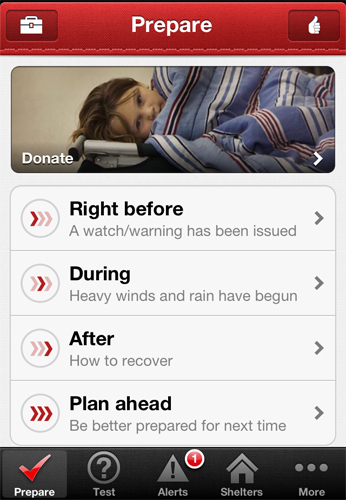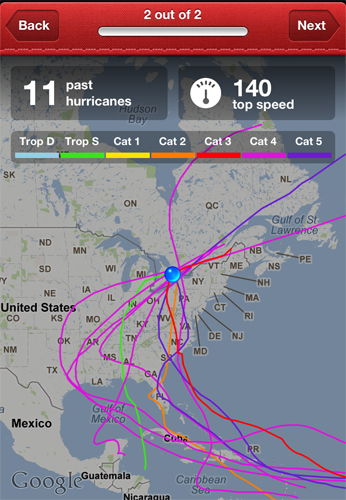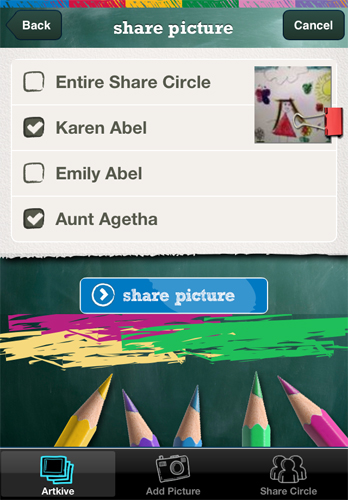There are so many things you can track these days. This week on Moore in the Morning we look at tracking hurricanes, sharks, and if you’re a parent, the paintings your kids come home with.
Hurricane by American Red Cross
Free
This impressively organized app from the American Red Cross will guide you like a true survivor through all the unpredictable challenges that come with a severe storm. It’ll show you what’s needed before, during, and after the weather system has passed, taking you through unexpected hazards such as contaminated beaches, electrical hazards, and fires. It will turn your phone into a flashlight, strobe, and alarm if needed, plot out a plan for your family, and even create special “I’m okay” notices to share on Facebook.
You can also turn on storm alerts and take a quiz that includes a history of hurricanes for your area. Although not as common in Canada as in the tropics, there have been eleven hurricanes on record for Toronto, including Hazel which claimed 81 lives in 1954, and more recently, Juan in 2003.
Shark Net
Free
They have names like “Elvis”, “Mr. Burns”, and “Showtime”. Great White Sharks that have been tagged, photographed, and logged by researchers at Stanford University. With Shark Net you can follow their movements on a map as they come into range of acoustic sensors and unmanned, aquatic robots.
It’s like Facebook for sharks. Every Great White in the study has its own profile complete with a biography, photos, videos, and a detailed 3D computer-generated model that captures their identifying scars, cuts, and fin shapes. Some of the sharks have been tracked for decades and so include captivating stories about their personalities and how they have “grown up” over the years. That, and the way the researchers manage to get their video cameras in really close to the fish, delivers a very intimate relationship.
Artkive
Free
Between preschool, daycare, and Kindergarten, today’s kids are producing mountains upon mountains of paintings and crafts, creating a daunting task for parents who must choose which pieces to put on display and which to store or even throw out. With Artkive you can use your phone’s camera to document the artwork as it comes in, recording a title, the date, school grade and any comments you’d like to add. Should any of that artwork happen to leave with the trash on a de-clutter day, you still have a photo in case it turns out to hold some overlooked importance later.
Of course you can do this without the app and fancy presentation, just using the basic camera function on your phone. What Artkive adds is an online service that stores all the digitized work for safe keeping and a sharing feature that makes it easy to grant access to interested family members. Just record their contact info into a sharing circle, and they’ll receive a notification each time new art is uploaded, allowing them to pick and choose the pieces they want to keep. That, along with the way everything is organized, makes it a worthwhile utility to have.
At launch Artkive is free to install, but eventually a fee will be added plus the company hopes to make money by selling you keepsakes decorated with your favourite kid artwork.