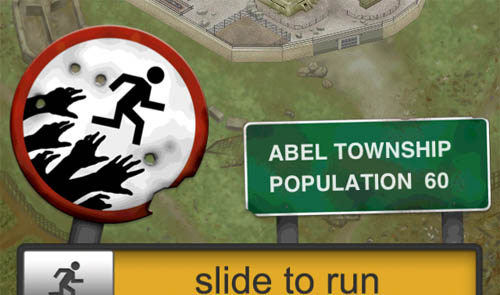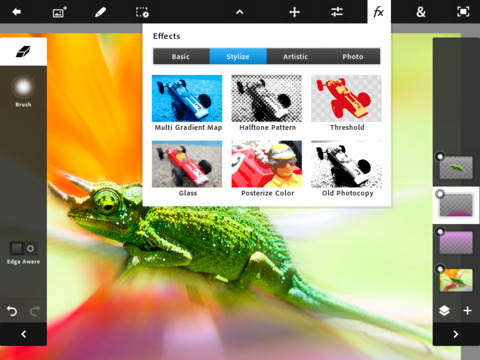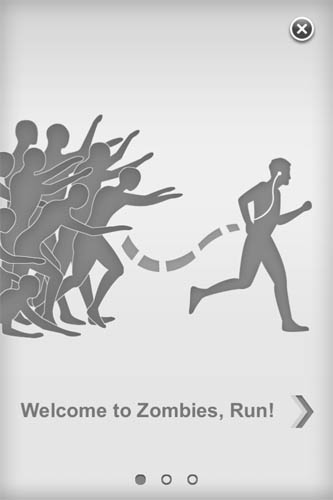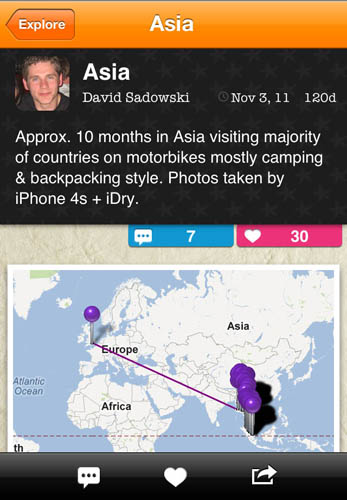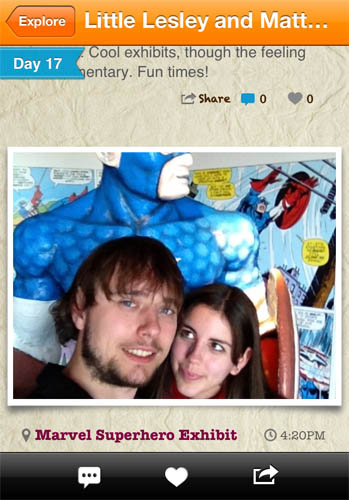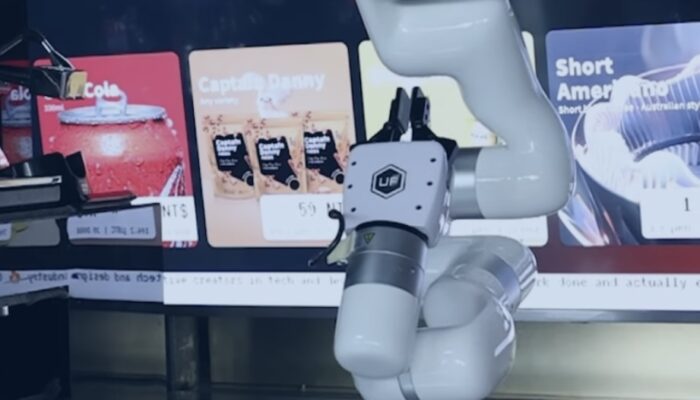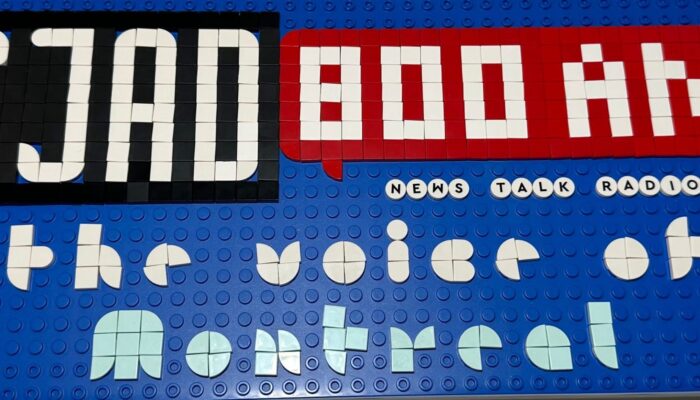What’s the first rule for surviving a zombie outbreak? Cardio. This week on Moore In The Morning I explore an app that turns running into a zombie game, and it has become one of my all-time favourites. I also explore Photoshop’s very natural transition to touchscreen tablets, and a great little travel app that makes it’s powerfully easy to share your journey with the family back home.
Adobe Photoshop Touch
$9.99
Yes this is the software famous for performing digital surgery, allowing for nips and tucks to be made to a photograph with point and clicks on a computer, except that on a tablet with a touchscreen it has become a system as simple as finger painting. Yes, finger painting. With your little fingertip you merely scribble or loosely paint over an element of a picture you’d like to change and the software takes care of the precision work for you. It understands that your childlike scribble over a woman’s hair means that you’d like to change it. So with great precision the software isolates her hair for you, selecting every strand, every curl, ever bounce. From there you can select tools to cut, grow, or simply change the colour.
Many of the concepts that Photoshop is known for are here, from using filters to apply special effects (but with precision touchscreen sliders), and dividing a picture you’re working on into different layers (nicely organized across the tablet screen). You can even use your built-in camera to grab colours and textures from the real world to fill in selected areas of a photograph.
With touch controls making Photoshop easier to use, there are tutorials to help beginners that include exercises with all the materials needed to complete example projects. Obviously with a $10 price tag Photoshop Touch isn’t going to be a true match to the more sophisticated desktop version, but it captures the core tricks of Photoshop in a very casual, natural way.
Zombies Run!
$7.99
Zombies Run! Is a brilliantly crafted audio fitness adventure that transforms your morning jog or weekend run into a game of survival. You become the runner for a group of people trying to live in a city that has become overrun by zombies. Through your headphones you can hear the radio transmissions of people asking you to make runs for medical supplies and food rations while the sensors in your phone measure your speed and track your movement. Jog too slowly and you’ll hear the approaching groans and cries of zombies coming after you. With directional sound the sensation of being chased is very convincing and you’ll need to maintain your speed to stay out of their clutches.
What will keep you running is the story and characters. Novelist Naomi Alderman has put together a smartly-written serial drama with a cast of experienced actors filled with original twists, tense situations, and spoilers far too good to share. It’s this wealth of material, enough for 40 runs, that justifies the $8 price tag.
As you run you’ll pick up virtual items needed for choices you’ll make in terms of who to rescue, which factions to support, and what to do next in order to survive. Everything’s smartly organized and planned out with simple graphics on your screen.
If you’re worried about running into traffic from fear, the intense zombie chases are turned off by default and the game will still work indoors if you’d prefer to use a treadmill. It also taps into your own music library to create a soundtrack that weaves in and out of the story, giving you some control over how scary the mood is. As a game it’s very casual, you can pause at any time, end at any time, even replay important moments without penalty.
The company behind the game, Six To Start, clearly understands that they have to deliver more than just a zombie-themed gimmick and their hard work and deep, creative investment makes Zombies Run! A game worth taking up jogging just to play.
TripColor
Free
TripColor is a travel app that lets you share your journey with friends online through photos, comments, and Google maps. When you stop to take a photo in your travels, just add a little comment and the app takes care of the rest. When your friends log in they’ll find a digital journal with everything organized neatly by day and location, with each picture positioned to where it was taken on Google maps and your comments attached. As the days pass they can log back in for your next updates and follow you along your journey.
It’s a system that works even if your phone’s internet connection is turned off (it merely waits until later to upload the content) and is designed around quick, easy updates so you can focus on enjoying your travels. Since many people choose to make their journals public, you can browse the collection to research ideas for your next trip or find one that matches the city you’ve landed in to use as a travel guide.
Its simplicity is the value here, letting you easily send tantalizing notes back home that make it clear you’re doing well, making interesting discoveries, and thinking of them.