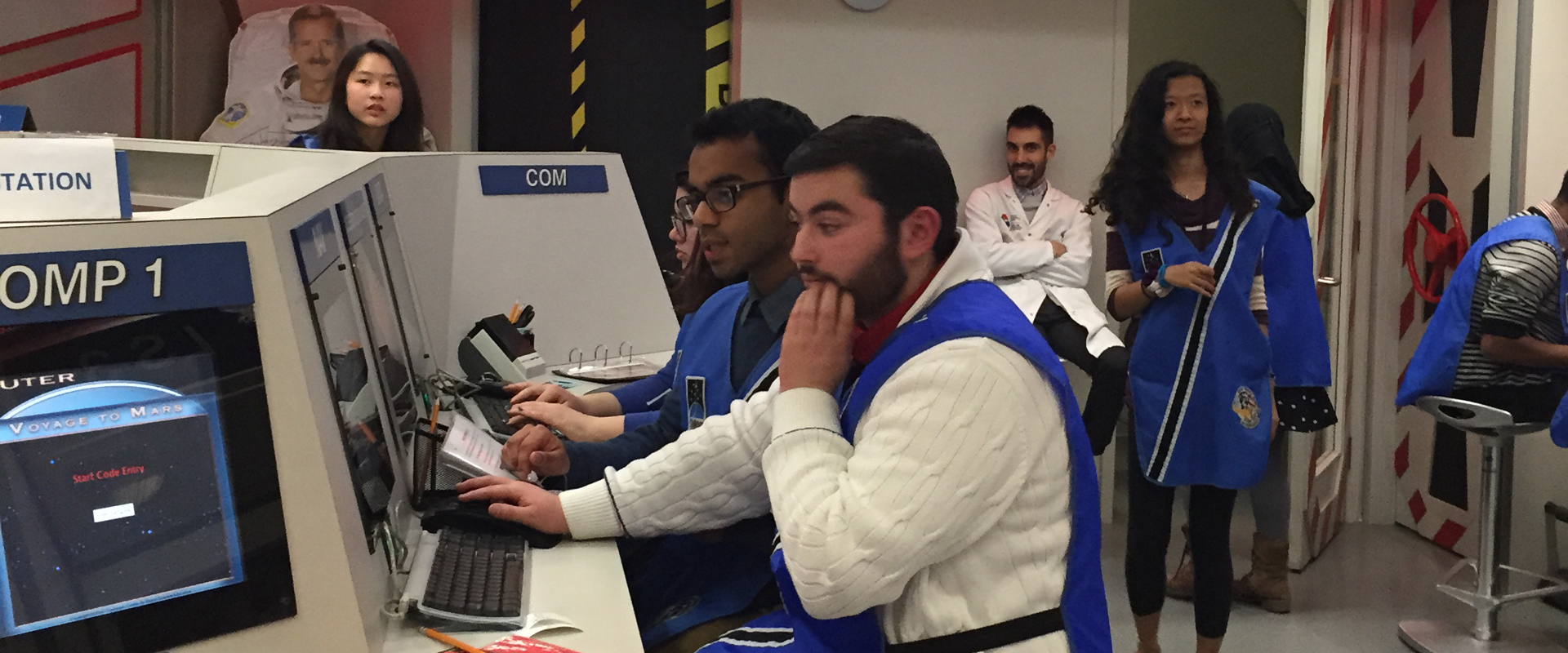djay 2
$0.99/$4.99
For most of us a playlist is a collection of songs grouped by theme or mood, but like a human DJ this app can go further, analyzing your music library so you can group tracks by their Beats Per Minute (BPM). With a tap of the Automix button, it will then play your queue of songs across two virtual turntables, performing automatically that art that allows some DJs to make a living. It’s not just about fading one song into another, but about making sure that the new song plays on the same beat for an uninterrupted flow.
That’s enough if you’re just looking for a system to play music at a house party, but with manual controls you can add the finesse a computer lacks and with tricks and tools be more creative through scratching, loops, and samples. Again, the app can help by syncing two selections for you and displaying colour-coded waveforms that display the structure of a song for quick selection at a glance. You can use headphones to preview songs you’re preparing and record mixes in advance. These refinements and organizational changes make it worth the upgrade if you bought the first djay app.
My only complaint is that it still lacks a set of tutorials for new users who could use encouragement to get past the app’s intimidating looks (and may not think to search YouTube for DJ courses).
Drive Assist
$2.99
Safely mounted to the dashboard of your car, Drive Assist can use the sensors of your iPhone or iPad as a trip computer, recording the distance covered as well as the duration of your trips. For each it will break down just how much time was spent actually moving as opposed to sitting idle in traffic. You can set a virtual odometer to match your car’s for record keeping too.
This is all packaged into a beautiful cockpit view that also includes a speedometer, weather forecast, and a Google Maps display that has the ability to search for and navigate routes (look for the feint search icon, bottom left). You’ll need a cellular data connection to make use of these features, but should that be unavailable you can also use the app as a music player too.
All of your trip data is saved for review, making it easy to ignore the system while driving and instead review its recordings during pit stops and future trip planning a home, a safer approach I recommend.
Ultimate Sharks
Free/$9.99
In preparation for Shark Week (Aug. 4th -9th) Discovery is making their impressive Ultimate Sharks app free. Using animated models, photo galleries, and video clips it profiles the ten “deadliest” species of shark, from the Great White down to the Ragged Tooth.
The animations are convincingly fun and with a tap of some screen icons you can make the sharks swim, hunt, and attack. Maps display their known territories across the oceans while comparison charts give you an idea of how they stack up in length or weight to say, a Lincoln town car or a Grizzly Bear.
It includes many educational Shark Week clips as well as interviews and recreations of the most notable shark attacks and close-call encounters on record. The main difference over the original $10 version is that most of the video is no longer available for download, but can be streamed instead. Both will let you buy a $0.99 “Attack Pack” update with new content as we get closer to shark week.
Visually impressive and wonderfully educational in an engaging way, you can see why Discovery could get away with a $9.99 price tag when it first came out in 2011. Now offered for free? Grab it while they’ve lost their minds during Shark Week’s feeding frenzy.